Tip Related Artefacts
For densely packed features the tip size can cause errors in determining the heights and the sizes of the “islands” or the overall appearance of the surface. Sidewall angles of the tip can also lead to inaccurate lateral resolution measurements for high aspect ratio features.
The tip may pick up loose debris from the sample surface. This may be reduced by cleaning the sample with compressed air or N2 before use. Or the tip can be damaged during scanning, which degrades the images. This may be blunting of the tip, as shown in the SEM image below:
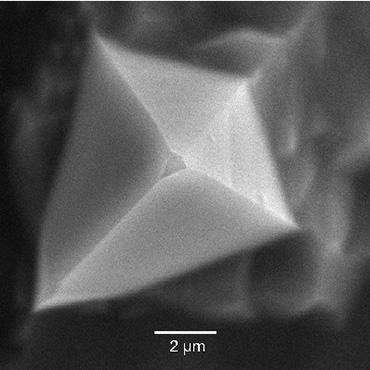
Below is an example of an image taken with a severely damaged tip. The shape due to tip damage appears several times over the image, effectively the sample is imaging the tip rather than the other way round.
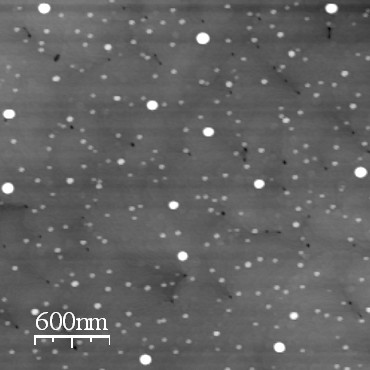 |
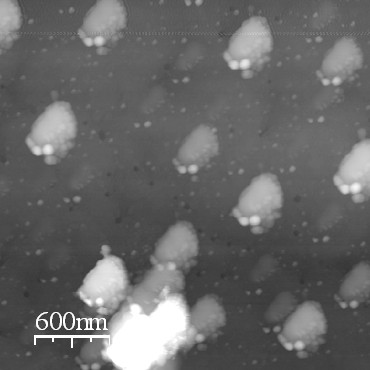 |
Sample imaged with sharp tip |
The same sample imaged using a severely damaged tip |
One easy way to check for tip artefacts is to rotate the sample (not just the scanning direction) by 90 degrees. This is demonstrated in the following animation:

