NonCommercial-ShareAlike 4.0 International
https://creativecommons.org/licenses/by-nc-sa/4.0/
Select the compounds you wish to investigate
Oxides Chlorides Carbides Sulphides NitridesClick metallic elements on the periodic table you wish to investigate. (max 2)
Instructions
After selecting the type of compound and element(s) you wish to investigate
click on 'See Ellingham diagram' button.
In addition to 2 metallic elements you may also select C and / or H.
The Ellingham diagram on the next page will show the graphs for the elements chosen.
To view the data on the right hand side of the page click on a line, then move the scrollbar slider to view data.
In addition this will display 1 or 2 other activities
(a) opportunity to view non-standard data - fill in activity of
element in the blue box and press 'Enter'
(b) if an oxide system was selected then a 'Construct' button
will appear. Clicking this will construct a line from (0,0) through
the crosshair and indicate the partial pressure of oxygen under these
conditions.
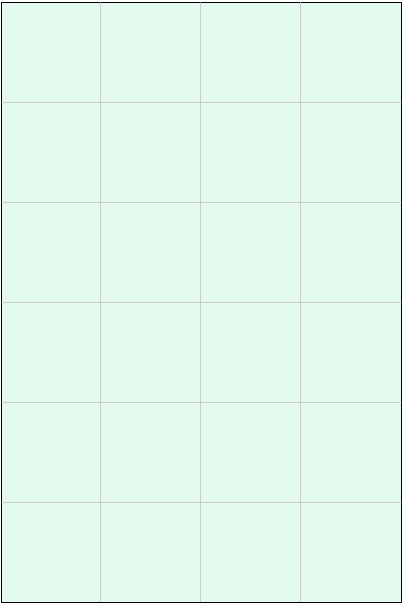
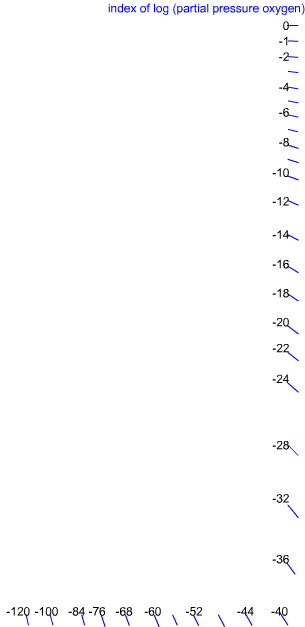
Click on the 'Construct' button to see determination of partial pressure of oxygen
Click on a line and use the scrollbar to see this data
Temperature / K
Equilibrium constant, Kc
Line equation
Free energy, ΔG / kJ mol-1
Equilibrium partial
pressure reacting gas,
pO2 / log bar
pH2 / pH2O
pCO / pCO2
To calculate ΔG for
non-standard state.
Enter activity of metal.
Press 'Compute'
ΔG
pO2