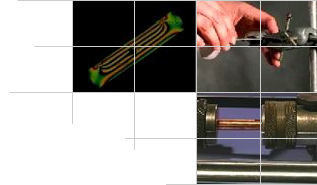
Help
Help is available on:
Searching
The basic search facility, available on the home page and in the top right corner of other pages, will look for the term(s) you enter anywhere in the metadata associated with each video. The search is not case-sensitive, and matches your term(s) against whole or truncated words in the database. For example, "metal" will match "metallic" but not "bimetallic" or "bimetal".
Each word you enter - separated by space(s) - is treated as a separate search term. If you enter more than one search term, only records which contain all of your terms will be matched (as with Google). The terms are independently searched for anywhere in a record, so terms may occur in different fields, or in any order within a given field.
Avoid using common words like "the" and "in" as this will result in a lot of irrelevant matches!
If you want to match a phrase, to match against a specific field, to match against whole words, whole fields or anywhere at all, to do a case sensitive search, or to join up to three search terms by OR or AND NOT operators, then use the advanced search.
Note: search terms less than four characters long, or containing non-alphanumeric characters (-, %, etc) will result in significantly slower search times due to constraints imposed by the MySQL database.
Browsing
The browse page allows you to access the contents of the Library by category.
Keywords are linked (with a ![]() symbol) to the corresponding entry in the MATTER Glossary of Materials Science where this exists.
symbol) to the corresponding entry in the MATTER Glossary of Materials Science where this exists.
The full record page for a video also allows you to list all videos sharing a category with the displayed video, and similarly provides links to the MATTER Glossary.
Advanced searching
The advanced search allows you to enter up to three query strings. For each search string:
- The query string can treated as a phrase, i.e. not split into separate search terms.
- The search term(s) can be matched against either any field or a specific field.
- The search term(s) can be matched against whole or truncated words (the default), whole words, a whole field, or any text in a field.
- The search can be case-sensitive.
The separate search criteria can also be combined using boolean operators: and, or, and not. You can also specify the maximum number of results you would like displayed per page and the order in which you would like them displayed (by video number).
As with the basic search, each word you enter - separated by space(s) - in a query string is treated as a separate search term. If you enter more than one search term, only records which contain all of your terms will be matched (as with Google). The terms are independently searched for anywhere in a record, so terms may occur in different fields, or in any order within a given field.
The exception to this occurs if you have chosen to treat the query string as a phrase. Choosing this option ensures that the words you enter are treated as a single search term, potentially eliminating many records that would otherwise match.
Matching a search term against whole or truncated words (the default) will, for example, match the search term "etch" against "etched" and "etching" but not against "sketch" or "sketching".
Matching a search term against whole words in a field can make shorter search terms more useful. For example, the term "al" will not match against "alter", "alloy" or "alumina". It will still match against "Al-Cu" since special characters such as "-", as well as punctuation characters, are taken to delimit words.
Matching a search term against the whole field is mainly of use with fields of very restricted values, such as category. For example, searching for "Al" in "Category" and matching the whole field will exclude categories such as Al-Cu, Al-Si, etc.
Matching against any text in a field is occasionally useful. With this option set the term "metal" will now match against "bimetal" and "bimetallic" as well as "metal" and "metallic".
The option to make a search case-sensitive is provided mainly for completeness: only very rarely is it sensible to make a search case-sensitive, and no good example springs to mind!
Note: as with the basic search, search terms less than four characters long, or containing non-alphanumeric characters (-, %, etc) will result in significantly slower search times due to constraints imposed by the MySQL database. This is also true of phrase searches, searches that match against anything other than whole words and case-sensitive searches.
Downloading videos
To download a video, either
- Place the mouse (or other pointing device) screen cursor over the video.
- On a Windows PC, right-click on the video and click on "Save Video As." in MS Edge, Chrome and FF in the pop-up menu.
- On a Macintosh, click on the video while holding the Ctrl key down and click on "Download to Disk" in MS Edge (and something similar in other browsers) in the pop-up menu.
- Or place the mouse (or other pointing device) screen cursor over one of the hyperlinks.
"'Windows media" or "Quicktime"
- On a Windows PC, right-click on the hyperlink and click on "Save Target As..." in MS Edge (and something similar in other browsers, e.g. Firefox "Save as... ") in the pop-up menu.
- On a Macintosh, click on the hyperlink while holding the Ctrl key down and click on "Download to Disk" (or something similar) in the pop-up menu.
- Select the folder destination and file name with which you wish to save the video..
- Click "Save".

